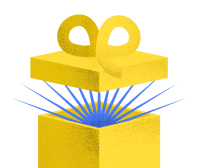To withdraw funds to a non-personalized bank card, follow these steps:
- 1. Go to the withdrawal section in the “Cashier” menu.
- 2. Enter the payout amount and select “VISA/MasterCard/Maestro” as your withdrawal method.
- 3. Fill in the required information and click “Request withdrawal”.
- 4. Your withdrawal request is confirmed. You can continue trading while it is being processed.
- 5. You can track the status of your withdrawal in the “Transaction history” tab of the “Cashier” section.
Please note that it may take 1 to 12 hours for funds to be credited to your bank card. In some cases, it may take up to 7 business days. If you haven’t received your funds after 7 days, contact us through live chat or email. We will assist you in tracking your withdrawal.
<span>Like</span>